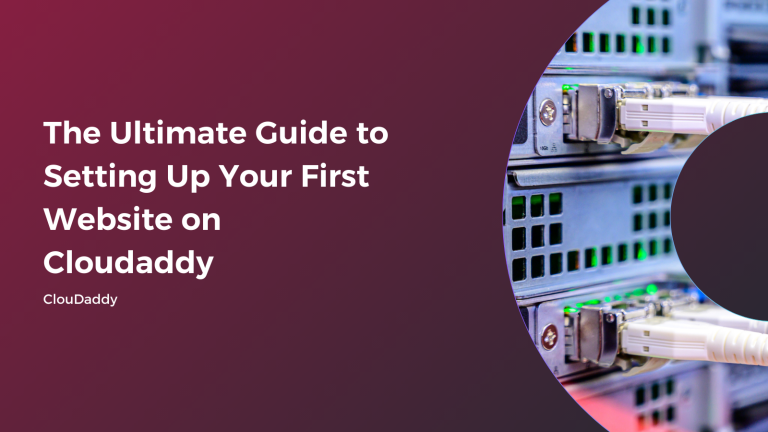The Future of Web Hosting: Trends to Watch in 2025
As technology continues to evolve, the web hosting industry is experiencing significant changes. By 2025, we can expect to see new trends that will shape how websites are hosted, managed, and optimized. At Cloudaddy, we’re…